Tags
Tags are entities used in the program to conceptually organise tasks or order elements.
Tags are categorised according to tag type. A tag can only belong to one tag type, however, users can create many similar tags belonging to different tag types.
Tag types
Tag types are used to group the types of tag that users want to manage in the program. Here are some examples of possible tag types:
- Client: Users may be interested in tagging tasks, orders or order elements in relation to the client who requests them.
- Area: Users may be interested in tagging tasks, orders or order elements in relation to the areas in which they are carried out.
The administration of tag types is managed from the "Administration" menu option. This is where users can edit tag types, create new tag types and add tags to tag types. Users can access the list of tags from this option.
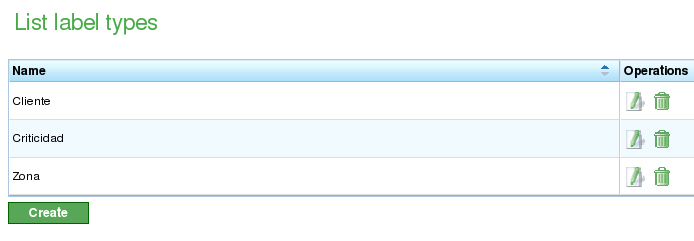
List of tag types
From the list of tag types, users can:
- Create a new tag type.
- Edit an existing tag type.
- Delete a tag type with all of its tags.
Editing and creating tags share the same form. From this form, the user can assign a name to the tag type, create or delete tags and store the changes. The procedure is as follows:
- Select a tag to edit or click the create button for a new one.
- The system shows a form with a text entry for the name and a list of text entries with existing and assigned tags.
- If users wish to add a new tag, they must click on the "New tag" button.
- The system shows a new row on the list with an empty text box that users must edit.
- Users enter a name for the tag.
- The system adds the name to the list.
- Users click "Save" or "Save and continue" to continue editing the form.
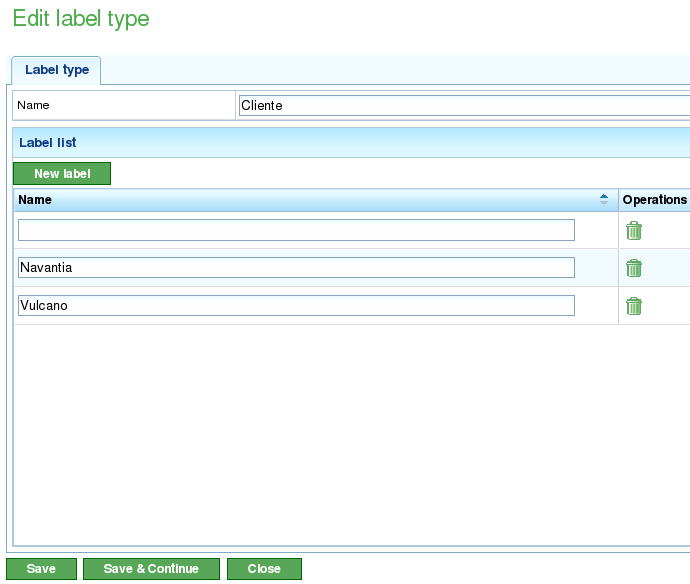
Editing tag types
Tags
Tags are entities that belong to a tag type. These entities can be assigned to order elements. Assigning a tag to an order element means that all the elements descending from this element will inherit the tag to which they belong. Having an assigned tag means that these entities are filtered where searches can be carried out:
- Search for tasks in the Gantt chart.
- Search for order elements in the list of order elements.
- Filters for reports.
The assignment of tags to order elements is covered in the chapter on orders.